

Transformation to City Mode:
- Detach the head and set it aside for now.
- Straighten out the arms and legs.
- Swing the ramp on the back up and against the section where the head was located.
- On each hand swing the thumbs up, then swing the hands against the wrist.
- Rotate the forearm around so the fingers are pointed upward towards the ramps.
- Swing the cannon sections on the mid-body up and connect them together to begin forming the center tower.
- Swing each leg out to the sides.
- Pull the feet forward and down.
- Swing the clear green compartment door open and back, and then turn the gun emplacement around.
- Detach Emissary from Cerebros. Transform Cerebros to robot mode but don't swing his arms out. Also swing Fortress Maximus' horns the opposite way you would for his robot form. Then push him into the slots with the back of the forearms facing forward.
City Mode:
Fortress Maximus was well known among fans for his base mode in Generation One. Unfortunately any fans looking for a replica of the G1 Fortress Maximus' city mode will be disappointed. There is no jail cell, no working elevator or rotating radar dish. I don't mean to start this on a negative beat, but I want to get the "bad" out of the way before going into what this mode does have to offer.
First off, the physical layout of this city mode is different than the Generation One version of the character, mostly because of the leg position. G1 Fort Max's legs would fold up into large towers. These legs can sort of fold up but they don't really form towers as nicely as the G1 version did. Instead the legs stretch out to the sides with the dual barreled cannons able to swing up and down. The rest of the city mode is similar to G1 Fortress Maximus' city mode including his arms being stretched in the front with ramps on top, a central ramp and a tower in the middle. Interestingly, this transformation is very similar to the one featured in the first issue of the "Transformers 3-D" comic book from the 80's. You can actually achieve a similar transformation with G1 Fortress Maximus, so this is not a stretch.
This is a large playset, especially if you take into account how small the Titan Master figures are. To that end, the designers included a bunch of places where the Titan Masters can interact with Maximus. These include:
- The top of the central tower has one Titan Master peg.
- The base of each ramp in front has a Titan Master peg.
- On top of each robot arm is a runway. On G1 Maximus these were ramps, but these don't have any ramps angling downward.
- The sections formed by the thighs have two pegs on each.
- The panel on top of the central ramp has one Titan Master peg.
- The heli-pad has four Titan Master pegs and a 5mm port in the middle.
- The frame that the dual barreled cannon is attached to has four Titan Master pegs at the back (or top depending on how you look at it). Two of these can fit one Titan Master and the other two are on the sides.
- The dual barreled cannons have two Titan Master pegs on them.
- The translucent green panel with the gun emplacement on it has a Titan Master peg on it and of course a Titan Master can sit inside the weapon.
- The base of the runways each have three 5mm ports on them.
- The central tower has a 5mm port on either side.
- Each of the arms (now runways) have a small ramp at the shoulders that allow other bases (such as Blaster) to connect to this form in base mode.
- The horizontal part of the central ramp in front has a 5mm port in the center.
- The compartment with the weapon emplacement has another ramp, you can push out in front. However to connect anything to this ramp you would need to swing the robot arm out.
- Thanks to the position of the forearms, you can use the 5mm ports on them in this mode.
- The back of each leg has connection points for ramps from other bases.
- Each foot piece has 3mm ports for Cyberverse weapons.
- You can activate the sound effects on Cerebros by pressing the blue buttons on the top of the central tower.
I will say during the photo shoot for this figure I had a grand time combining it with bases, attaching Titan Masters and putting other figures on it. As you can see from the photos in this review the result is what appears to be a thriving base that is alive with activity. This has always been one of my favorite aspects of Transformers who come with bases or transform into bases. While this Fortress Maximus may not replicate the functionality of his G1 counterpart, he has fun features all his own.
There are a lot of details brought out in this mode that are not super obvious in robot mode. Among them are a series of arrow and Cybertronix details on the runways. You'll find similar details on the legs under and in front of the dual barreled weapons. The details on the runway and the legs are among my favorite details. The central tower also has some red paint on the top of the tower. There'sd a lot to catch the eye in this form and he looks great.
Transformation to Battle Station Mode (from City Mode):
- Rotate the gun emplacement around on the translucent green panel and then close it.
- Make sure all the ramps are folded down.
- Swing the robot legs together.
- Slide each of the lower legs in, then connect them together.
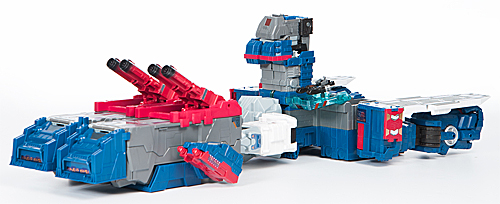
Battle Station Mode:
Much like the robot mode, the Battle Station Mode definitely looks like a modern day version of the G1 toy. It's basically a variation on the city mode with the legs swung forward. That means much of the same deco and functionality of the city mode carries over into this form. What's fun about this form is that the "Headmasters" cartoon basically turned it into a space ship mode as well. Take into account the "thruster" stickers on the bottom and this reinforces this form as both a Battle Station and a ship.
If you have Titan Class Metroplex handy, you can attach his weapons to the sides of the tower to give this figure more of a "Generation One" appearance. The heli-pad also serves as a blaster in this form and of course you can attach plenty of additional weapons on the runways in the back. I also like to use the legs as runways in the front, giving Fortress Maximus a bit of a scifi aircraft carrier feel.
Final Thoughts:
In all honesty I opened this figure hoping for a modern day version of G1 Fortress Maximus, but I quickly realized expecting functionality like a jail cell or a functioning elevator was not to be. Instead, I had to appreciate this figure for what it is and not what it is not. There is beautiful sculpting, colors and sticker detail on this figure. He has articulation and he's more stable than the figure he was based on. There is a lot of G1 love here and he is fun to play with. All that said, I won't lie and say a part of me doesn't wish he had features like the working elevator, but it is still a cool figure overall.
If you are going to choose one version of this figure over the other, it comes down to how much money do you have to spend? If you can afford the SDCC exclusive version, I say go for it since you get Cerebros' "Takara head" and most importantly the Master Sword. However if you want to save a few bucks and mainly care about the figure, I'd aim for the mass release.
